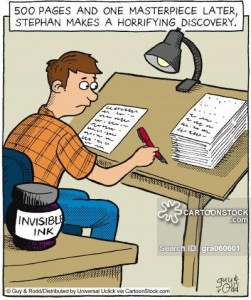
Getting that story finished is important. Beating it into the best story you possibly can even more so. But guess what? You can have the perfect story and still be chucked off the acquisitions table without ceremony if you’ve ignored your formatting.
Way back when we all still used typewriters, formatting was more difficult from a technical standpoint, but more standardized. There was only so much you could do with even a fancy-schmancy typewriter. We all learned one way, and that’s how we did it. Even some of the younger peeps who learned to type on computers were still being taught old typewriter/ typesetter rules for formatting. Much of the standard formatting hasn’t changed, but we have far too many choices these days. The choices are the modern writer’s downfall and we do weird stuff that drives acquisitions editors and manuscript formatters nuts.
Before I say anything else, there is one cardinal rule that trumps everything else: check and follow the submission guidelines. I can’t stress that enough. While formatting for submission tends to be standard for the most part, different publishers may have different requirements. They may even have a submission template they prefer you use.
Follow the submission guidelines.
Follow the submission guidelines.
Follow, for all the holies’ sakes, to avoid rejection, the freaking submission guidelines.
Okay, with that out of the way – what if there are no formatting instructions in the submission guidelines? Sometimes there aren’t. The publisher expects you, as the professional, to know what you’re doing. I think we all know not to submit with cutesy stationery or font colors other than black – we’re going to assume a certain level of professionalism and go from there.
When you don’t have instructions, here are some of the bare bones basics:
MS Word is industry standard. Sorry Scrivener and Pages and Word Perfect and everyone else out there. That’s simply how it is.
- *.doc or *.docx files
- Top of page (upper left if the publisher doesn’t specify) should list Title/ Author Name/ Word count/ contact information (at least include your email.) Not a bad idea to include genre, too, but not as vital.
- 12 pt TNR
- 1″ margins
- 1.5 spacing
- Don’t use underlined font for italics – this is the old school way of indicating italics, but it just creates extra work now. Leave your italics as italics. Likewise, don’t use bold font to indicate italics.
- One space between sentences. Please. Not two.
- First line paragraph indents – no spacing or tabs (set this in your paragraph formatting before you start.) Some publishers will ask for a .25 indent. Otherwise you’re fine with a .25 or .5
- Do not use Styles. Don’t even think about using them. If you’ve used them, remove them. Not even for your chapter headings. I mean it. Just stop it.
- A cover page is nice, but not mandatory – title and author centered horizontally and vertically, contact info can go upper left.
- If you’re feeling really professional, make certain there aren’t extra spaces at the ends of paragraphs. Most of us don’t even realize we’re doing this, but it also creates extra work for your formatters later.
If you are exporting or converting to Word from another software type, please be sure to clear styles and clear tabs once you convert. Scrivener and Pages especially throw some weird stuff in coding wise when you convert. Clear it, reformat the doc per above as necessary.
Did I mention that you should follow the submission guidelines? Keep the items above in mind, but always, always, follow the publisher’s guidelines.


